As marketers, we rely on Google forms to gather data from our customers. Whether it’s a question about a product or just general feedback, Google forms can be an invaluable tool. In this blog post, we will walk you through the basic workflow for using Google forms, from creating your form to collecting data.
Google Forms is a great way to quickly gather data from your users. The following steps outline how to set up a basic workflow with Google Forms:
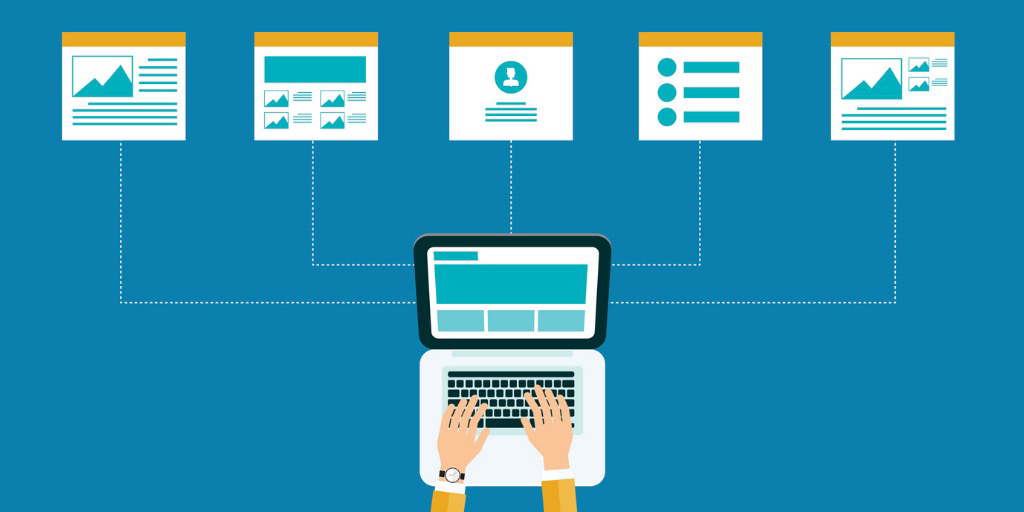
1. Create a new Google Form.
2. Add your form’s title and description.
3. Add the necessary forms fields.
The following is a guide to help you create a Google Forms workflow. This involves setting up a process for collecting data, organizing it, and using it to generate reports or insights.
To get started, first decide what you want to achieve with your data. If you only need basic information, such as customer names and addresses, you can use a questionnaire form. If you need more nuanced data, like sales figures for specific products or monthly newsletter subscribers, you’ll need a survey form.
Once you have your form type selected, start by creating the structure of your data collection. You’ll need an input field for each question on your form, as well as fields for category labels and response options (such as checkboxes or drop-downs). Next, add any required validation rules to ensure that submissions are correct.
Now it’s time to add the questions themselves! Add them in order from most important to least important, and make sure that each question has enough space to allow for free-form responses. Be sure to orient the questions so that respondents will see them accurately when filling out the form on their own devices. To improve legibility and flow on larger forms, break up longer questions into shorter ones.
Next, add any required prompt text or instructions near the top of the form. This will tell respondents what they need to do next (for example: answer all questions before submitting).